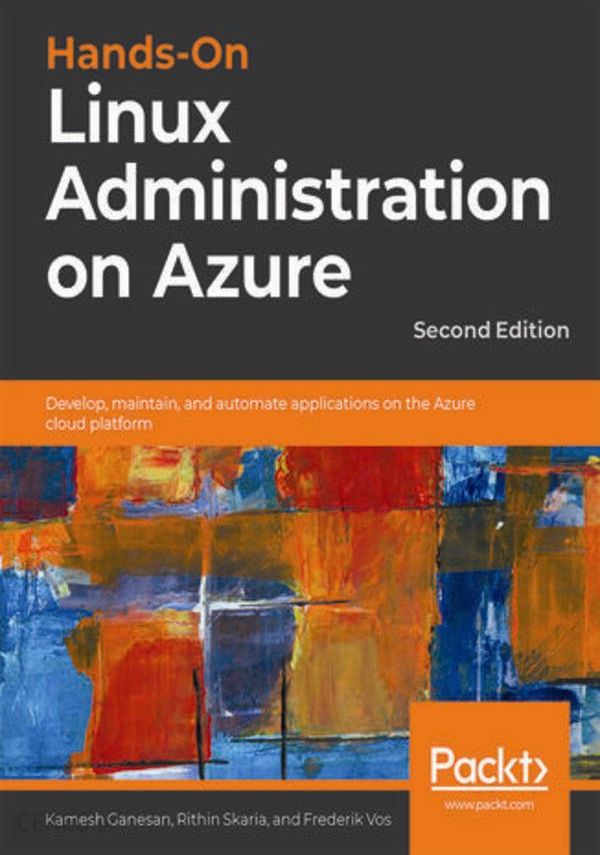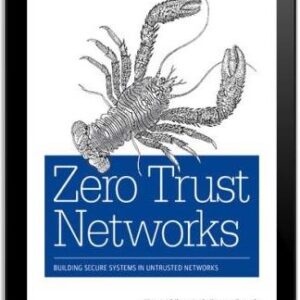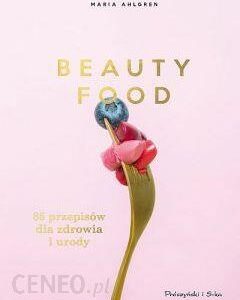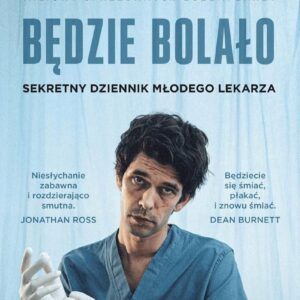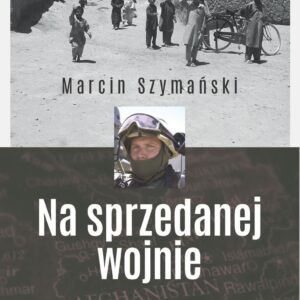Opis
Develop a solid understanding of cloud computing, Linux virtual machine, container virtualization, and other fundamental concepts to create and manage your Linux workload in Azure Key Features Deploy and manage virtual machines in the Azure environment Explore open source tools to integrate automation and orchestration Implement Linux features to create and manage containers Book Description Thanks to its flexibility in delivering scalable cloud solutions, Microsoft Azure is a suitable platform for managing all your workloads. You can use it to implement Linux virtual machines and containers, and to create applications in open source languages with open APIs. This Linux administration book first takes you through the fundamentals of Linux and Azure to prepare you for the more advanced Linux features in later chapters. With the help of real-world examples, youll learn how to deploy virtual machines (VMs) in Azure, expand their capabilities, and manage them efficiently. You will manage containers and use them to run applications reliably, and in the concluding chapter, youll explore troubleshooting techniques using a variety of open source tools. By the end of this book, youll be proficient in administering Linux on Azure and leveraging the tools required for deployment. What you will learn Grasp the fundamentals of virtualization and cloud computing Understand file hierarchy and mount new filesystems Maintain the life cycle of your application in Azure Kubernetes Service Manage resources with the Azure CLI and PowerShell Manage users, groups, and filesystem permissions Use Azure Resource Manager to redeploy virtual machines Implement configuration management to configure a VM correctly Build a container using Docker Who this book is for If you are a Linux administrator or a Microsoft professional looking to deploy and manage your workload in Azure, this book is for you. Although not necessary, knowledge of Linux and Azure will assist with understanding core concepts. Spis treści:PrefaceAbout Hands-On Linux Administration on Azure, Second EditionAbout the AuthorsLearning ObjectivesAudienceApproachHardware RequirementsSoftware RequirementsConventionsDownload ResourcesChapter 1: Exploring the Microsoft Azure CloudFundamentals of Cloud ComputingVirtualizationSDDCSOACloud ServicesCloud TypesUnderstanding the Microsoft Azure CloudA Brief History of the Microsoft Azure CloudAzure ArchitectureAzure in Your OrganizationAzure and Open SourceSummaryQuestionsFurther ReadingChapter 2: Getting Started with the Azure CloudTechnical RequirementsGetting Access to AzureLogging in Using the Azure portalGetting Command-line Access to AzureInstalling the Azure CLILogging in with the Azure CLIPowerShellLogging in with PowerShellAzure Resource ManagerLinux and AzureLinux distributionsMicrosoft-endorsed Linux DistributionsDeploying a Linux Virtual MachineYour First Virtual MachineImagesVirtual Machine SizingVirtual Machine NetworkingVirtual Machine InformationConnecting to LinuxLogging into Your Linux virtual machine Using Password AuthenticationLogging into your Linux Virtual Machine with an SSH private keySummaryQuestionsFurther ReadingChapter 3: Basic Linux AdministrationThe Linux ShellExecuting CommandsCommand-line EditingWorking with historyAutocompletionGlobbingRedirectionsWorking with VariablesBash Configuration FilesGetting HelpUsing the man pagesUsing info DocumentsOther DocumentationWorking with Text FilesReading TextSearching in Text FilesEditing Text FilesFinding Your Way in the FilesystemThe Filesystem Hierarchy StandardMounting FilesystemsFinding Files on the FilesystemProcess ManagementView ProcessesSending Signals to a ProcessDiscretionary Access ControlUser ManagementGroup ManagementLogin ManagementSummaryQuestionsFurther ReadingChapter 4: Managing AzureManaging Azure Resources Using the Azure CLI and PowerShellTechnical RequirementsManaging Storage ResourcesStorage AccountsManaged DisksAzure FilesAzure BlobManaging Network ResourcesVirtual NetworkSubnetsNetwork Security GroupPublic IP Address and Network InterfaceManaging Compute ResourcesVirtual Machine ResourcesAzure ProfileResource GroupStorage AccountVirtual NetworksNetwork Security GroupPublic IP Address and Network InterfaceSummaryQuestionsFurther ReadingChapter 5: Advanced Linux AdministrationTechnical RequirementsSoftware ManagementThe RPM Software ManagerSoftware Management with YUMSoftware Management with DNFThe DPKG Software ManagerSoftware Management with aptSoftware Management with ZYppNetworkingIdentifying the Network InterfacesIdentifying the IP AddressShowing the Route TableNetwork ConfigurationChanges in the Network ConfigurationHostnameDNSStorageStorage Provided by Block DevicesAdding a Data DiskPartitioningFilesystems in LinuxThe ext4 FilesystemThe XFS FilesystemThe ZFS FilesystemLinux Software RAIDStratissystemdWorking with UnitsServicesTargetsScheduled TasksMounting Local FilesystemMounting Remote FilesystemSummaryQuestionsFurther ReadingChapter 6: Managing Linux Security and IdentitiesLinux Security TipsTechnical RequirementsDACIntroduction to DACFile Permissions in LinuxSymbolic MethodAbsolute (Numeric) NodeMACLSMSELinuxSELinux ConfigurationSELinux Context on FilesSELinux BooleanAppArmorAppArmor StatusGenerating AppArmor Profilesfirewalld and systemdfirewalld Zonesfirewalld Servicesfirewalld Network Sourcessystemd SecurityRestricting Access to the FilesystemRestricting Network AccessIdentity and Access Management in Azure IAMAzure AD Domain ServicesSetting up Azure AD Domain ServicesLinux ConfigurationHostnameDNS ServersInstalling DependenciesJoining the Domain Ubuntu and RHEL/CentOSJoining the Domain SUSELogging in with Azure AD Credentials to the Linux VMOther Security Solutions in AzureSummaryQuestionsFurther ReadingChapter 7: Deploying Your Virtual MachinesDeployment ScenariosWhat Do You Need?Automated Deployment Options in AzureScriptingAutomated Deployment with Azure Resource ManagerDeploying ARM Templates Using PowerShellDeploying ARM Templates Using BashInitial ConfigurationInitial Configuration with the Custom Script ExtensionInitial Configuration with cloud-initVagrantInstalling and Configuring VagrantDeploying a VM with VagrantVagrant ProvisionersPackerInstalling and Configuring PackerCustom Virtual Machines and VHDsCreating a Managed ImageAn Alternative Method Using SnapshotsCustom VHDsSummaryQuestionsFurther ReadingChapter 8: Exploring Continuous Configuration AutomationTechnical RequirementsUnderstanding Configuration ManagementUsing AnsibleInstallation of AnsibleSSH ConfigurationBare-Minimum ConfigurationInventory FileAnsible Playbooks and ModulesAuthenticating to Microsoft AzureResource GroupVirtual MachineAzure Inventory Management in AnsibleUsing TerraformInstallationAuthenticating to AzureDeployment to AzureDeploying a Virtual MachineUsing PowerShell DSCAzure Automation DSCInstalling PowerShell DSC on LinuxCreating a Desired StatePowerShell DSC ResourcesAzure Policy Guest ConfigurationGuest Configuration Extension for LinuxCommandsOther SolutionsSummaryQuestionsFurther ReadingChapter 9: Container Virtualization in AzureIntroduction to Container TechnologyHistory of ContainersThe chroot EnvironmentOpenVZLXCsystemd-nspawnCreating a Container with debootstrapCreating a Container with yumsystemd-firstbootDeploying the First ContainerEnabling a Container at Boot TimeDockerDocker InstallationBuilding Docker ImagesDocker MachineDocker ComposeDocker RegistryAzure Container InstancesAzure Container RegistryUsing the Azure PortalUsing the Azure CLIBuildah, Podman, and SkopeoHistoryInstallationBuildahPodmanSkopeoContainers and StorageSummaryQuestionsFurther ReadingChapter 10: Working with Azure Kubernetes ServiceTechnical RequirementsUsing WSL and VS CodeInstalling Dependencieskubectl InstallationStarting to Use AKSCreating a Cluster with the Azure CLIFirst Deployment in AKSCreating ServicesMulti-Container PodsWorking with HelmInstalling HelmHelm Repository ManagementInstalling Applications with HelmCreating Helm ChartsWorking with DraftInstalling DraftUsing DraftManaging KubernetesUpdating ApplicationsScaling ApplicationsUpgrading KubernetesPersistent StorageAzure Disk for KubernetesAzure Files for KubernetesSummaryQuestionsFurther ReadingChapter 11: Troubleshooting and Monitoring Your WorkloadsTechnical RequirementsAccessing Your SystemNo Remote AccessWorking on the PortUsing nftablesBoot DiagnosticsLogging in LinuxAzure Log AnalyticsConfiguring the Log Analytics ServiceInstalling the Azure Log Analytics AgentGetting the DataLog Analytics and KubernetesLog Analytics for Your NetworkPerformance MonitoringDisplaying Linux processes with topTop AlternativesSysstat a Collection of Performance-Monitoring ToolsdstatNetwork stats with iproute2Network Monitoring with IPTraf-NGtcpdumpSummaryQuestionsFurther ReadingChapter 12: AppendixChapter 1: Exploring the Microsoft Azure CloudChapter 2: Getting Started with the Azure CloudChapter 3: Basic Linux AdministrationChapter 4: Managing AzureChapter 5: Advanced Linux AdministrationChapter 6: Managing Linux Security and IdentitiesChapter 7: Deploying Your Virtual MachinesChapter 8: Exploring Continuous Configuration AutomationChapter 9: Container Virtualization in AzureChapter 10: Working with Azure Kubernetes ServiceChapter 11: Troubleshooting and Monitoring Your WorkloadsIndex
E-informatyka
godziny pracujące marzec 2022, ulgi podatkowe 2022 dla emerytów, art 22 updof, sprawozdanie finansowe stowarzyszenia do urzędu skarbowego za 2018, biletyczarterowe rainbowtours pl, podatek artystyczny
yyyyy